Standard Operating Procedure for carrying out PLI & RPLI transactions through DoP ATMs
This is regarding issuance of Standard Operating Procedure for performing PLI/RPLI operations in DoP ATM Machines.
1. How to deposit PLI & RPLI Premium through DoP ATMs
2. Acronyms:
ATM - DoP ATM (Automated Teller Machine).
CBS - Core Banking System
POSB - Post Office Savings Bank
3. Workflow:
Customers having PLI/RPLI Policies only in numbers (Alphabets & Special characters are NOT allowed) can carry out premium payment transactions through DoP ATM.
Customer approaches POSB ATM, inserts the DOP ATM card and enters his PIN for verification.
After successful verification customer selects the option ‘Pay Premium’ for renewal
premium payment.
On selection of Pay PLI/RPLI Premium, following fields to be shown on the ATM screen.
Enter the PLI/RPLI Policy Number
Enter No. of Installments.
Transaction will be routed from ATM to SWITCH and from SWITCH - Request will be sent to McCamish to fetch the Policy details from McCamish.
Agreed / Mandatory fields will be sent in response to SWITCH to be displayed in the ATM.
- Policy Number (Non editable)
- Policy Holder Name (Non editable)
- From Date (Non editable)
- To Date (Non editable)
- Amount Payable (Non editable) (including GST, Default, Rebate)
Total Premium Amount to be Paid will be sent in the response and the same will be displayed on the ATM screen along with the above-mentioned fields.
Customer selects “Confirm” option to deposit PLI/ RPLI premium through ATM.
The Switch will display the list of POSB Accounts registered to the Customer ID. User can select the Account from which the payment needs to be made.
ATM shall raise Debit request to CBS for debiting the customer account along with the Policy Number. Upon successful debit a response will be sent to Switch.
Failure response : If the response from CBS is failed due to insufficient balance or due to any other reason, SWITCH will timeout the transaction and the transaction failure message will be displayed in the ATM. Reversal will be sent to CBS for the declined transaction. The transaction will not be processed and gets terminated.
Upon successful debit of POSB account a Payment confirmation message will be sent to McCamish via API request.
Success response: If the response from Switch is success, McCamish will update necessary details in system and the Policy will be updated after batch execution. In Collection History, additional channel as payment through ‘ATM’ is added. McCamish will consume the data and share Receipt No. for the transactions that have been successfully consumed and the same will be displayed on the ATM screen. On successful collection, switch will share success response with McCamish along with PLI reference ID (PLI Receipt number).
Failure response : If the response from Switch to McCamish is failed. There will be no updates made to the policy in McCamish. Failure message will be displayed to the customer by ATM Team. Auto-Reversal message will be sent to CBS and amount which is
debited will be credited back.
Error scenarios which can happen in ATM is follows:
|
Scenario |
Transactions |
Remarks |
|
Scenario 1 |
After confirming PLI payment option in ATM , debit request will be sent to CBS and if the CBS is down or No response received from CBS |
Decline message will be displayed in the ATM and auto reversal will be sent to CBS |
|
Scenarios 2 |
If the PLI amount is debited from CBS and if decline response received from McCamish during the policy submission request |
Decline message will be displayed in the ATM and auto reversal will be sent to CBS |
|
Scenario 3 |
If the PLI amount is debited from CBS and PLI policy submission request will be sent to McCamish and if NO response received from McCamish |
SWITCH will timeout the transaction - Decline message will be displayed in the ATM. Reversal will not be generated. Auto reversal will be disabled for this scenario. Transaction will be available in both CBS and McCamish. If the customer tries to do a new payment after the above failed transaction – fresh enquiry will be made and the policy details of subsequent will be displayed to the customer. |
|
Scenario 4 |
PLI amount is debited from CBS and PLI policy submission request is sent to McCamish, transaction failed, and NO response received from McCamish. |
Both the success and failure cases when no response is received from McCamish to Switch and cannot be differentiated. If it is success, there will not be any issue and if failure it needs to be handled via Recon. Auto reversals will not happen as mentioned in the scenario 3 |
4. Reconciliation:
Bengaluru GPO has been identified as Nodal Office for ATM transactions and CBS PLI Reconciliation also.
Reconciliation report will be shared in SFTP path by FSI alongwith other CBS PLI Transactions with payment channel as ATM.
Based on the reports, Recon team needs to do the necessary reversal of the amount for which SOP has already been shared.
Recon between switch and CBS will be as per current process.
5. Error handling mechanism:
Same process will be followed for handling the error as prescribed for PLI-M Banking/e- Banking transactions issued in the Integrated PLI-CBS SOP/SAP.










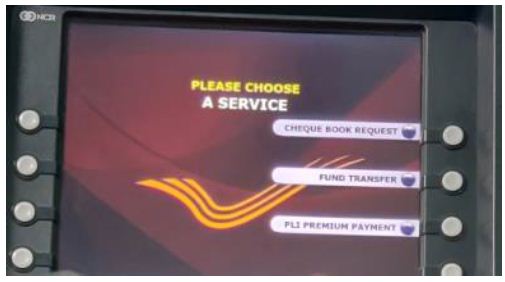


COMMENTS